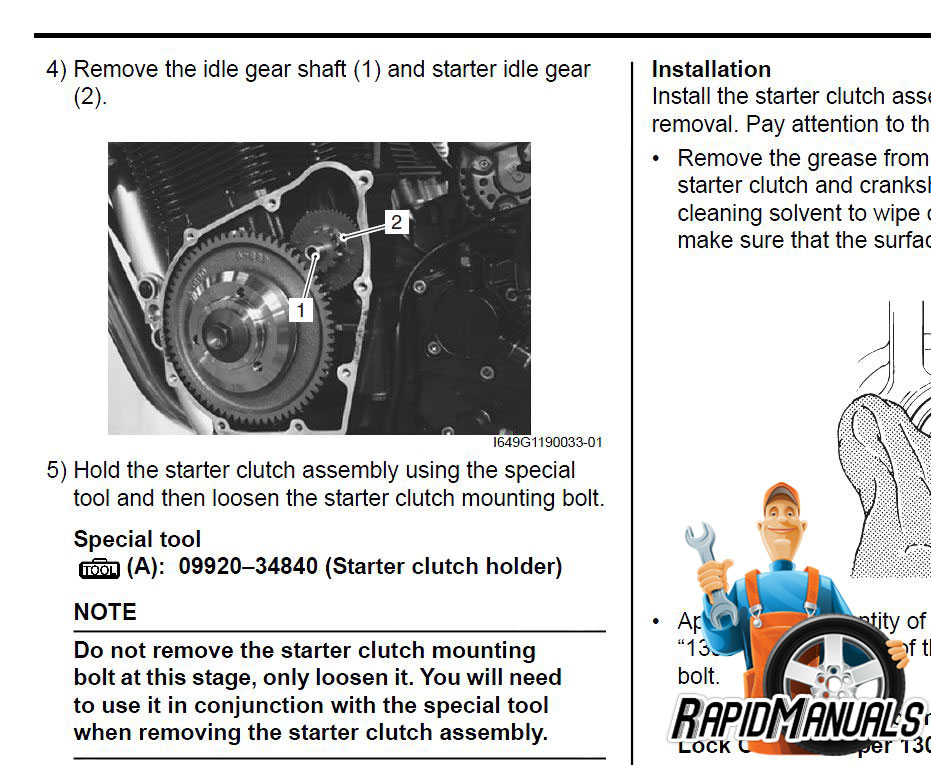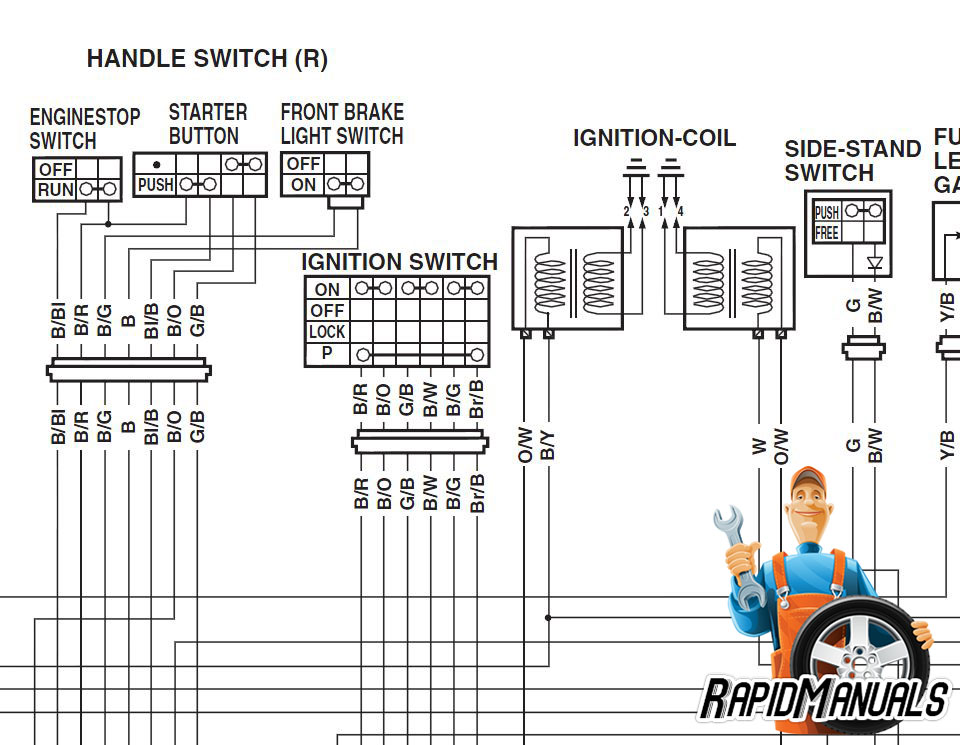2012 Harley Road King Electra Street Glide Service Repair Manual
$14.99
Digital DownloadCovers 2012 Harley Touring Models
- 2012 FLHR Road King
- 2012 FLHRC Road King Classic
- 2012 FLHTC Electra Glide Classic
- 2012 FLHTCU Ultra Classic Electra Glide
- 2012 FLHTK Electra Glide Ultra Limited
- 2012 FLHX Street Glide
- 2012 FLTRX Road Glide Custom
- 2012 FLTRU Road Glide Ultra
Pages: 1,200+
Format: PDF files (zipped)
Compatibility: Windows/Mac computers
File details: Bookmarked: Yes, Searchable: Yes, Printable: Yes
File size: 48mb
Note: Includes 2012 Harley Touring Service Manual and Troubleshooting Manual
This manual contains detailed service procedures, illustrations and diagrams for your 2012 Harley FLH FLT Touring motorcycle. Additionally, it includes all electrical and electronic troubleshooting. This manual applies to 2012 Harley Touring models. Whether you are a DIY or professional mechanic, this manual will save you time and money on service and repair. View the 2012 Harley Road King Electra Street Glide Service Repair Manual on your computer or print off pages as needed.
Sample topics in the 2012 Harley Road King Electra Street Glide Service Repair Manual
- General Information
- Torque Specifications
- Maintenance Procedures
- Brakes
- Suspension
- Forks
- Transmission
- Drive Components
- Clutch Cylinder & Cable
- Handlebar
- Mirrors
- Seats
- Fairings
- Windshield
- Engine Service and Overhaul
- Air Intake
- Exhaust
- Fuel System
- Fuel Pump
- Fuel Injectors
- Electrical System
- Fuses
- Headlamp
- Sensors, Switches and Gauges
- Wiring Harness
- Connectors
- Wiring Schematic (Diagram)
- Troubleshooting
- And much more…
Example manual details (actual manual may vary):
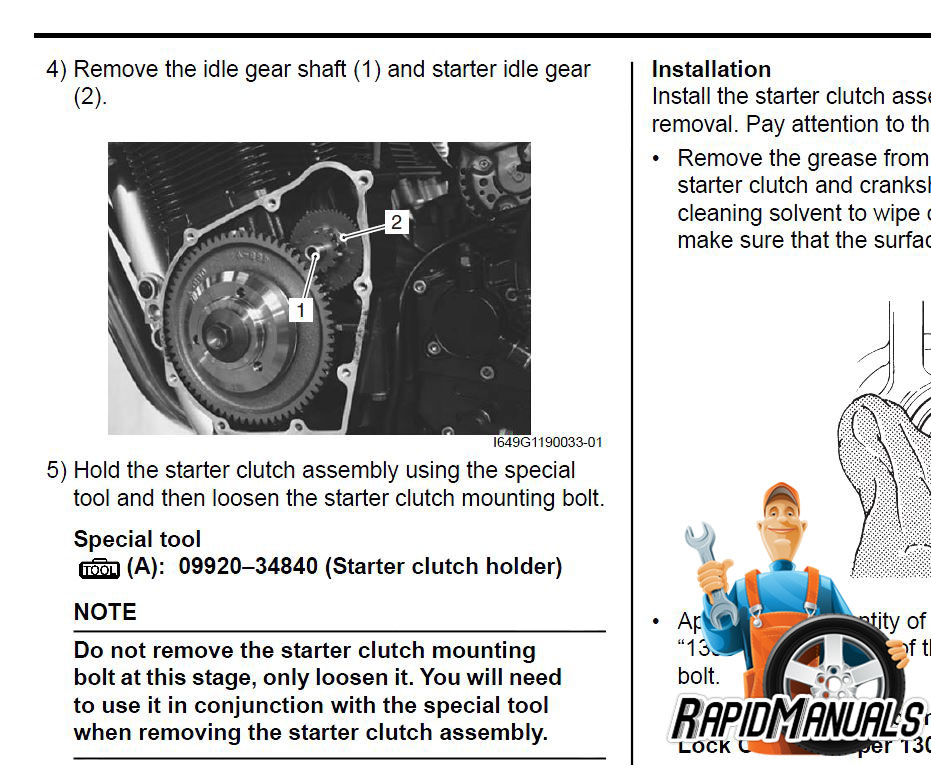
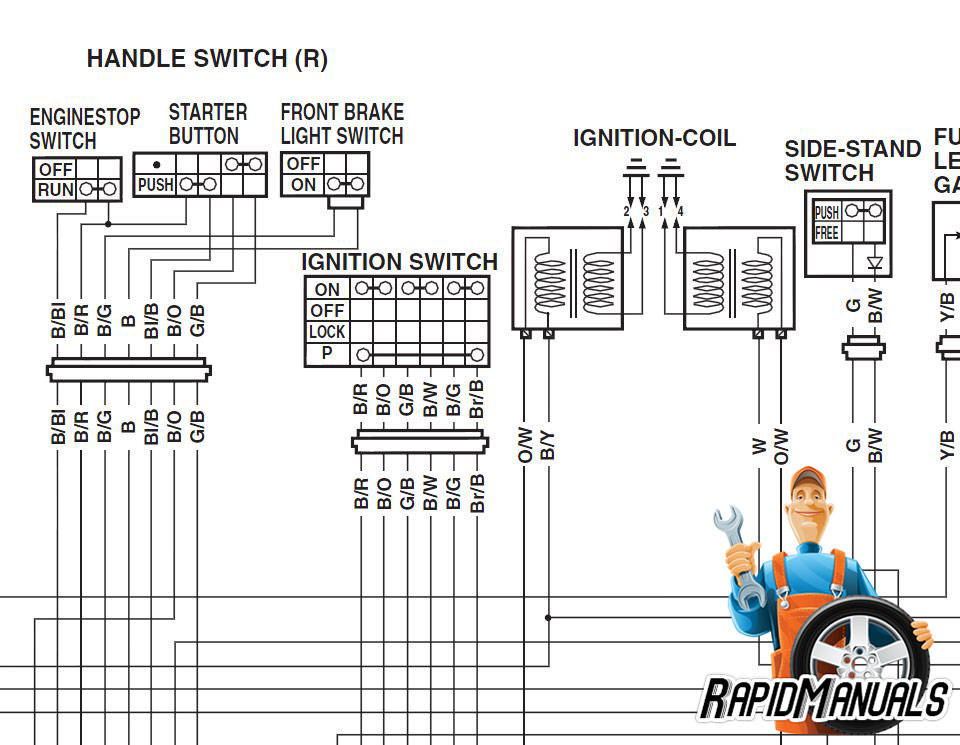
How does this work?
It’s simple – after purchasing this manual through our secure checkout, a download link will be sent to the email address you specify. You have up to 90 days to retrieve and save the file. After that it is yours for good.
Have any questions or need more details? Contact Us